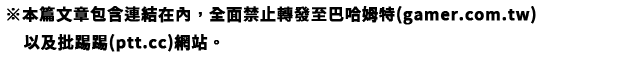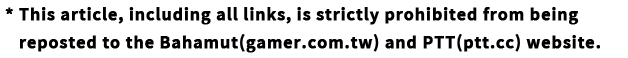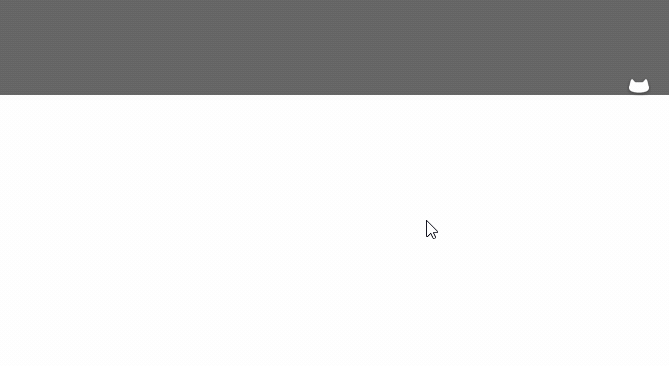NekoGakuen GifPicture
A downloadable asset pack
================================
作者:貓咪學園 NekoGakuen
版本:1.2.1
聯絡推特:https://twitter.com/NekoGakuen
================================
─ 插件簡介 ─
在RPG Maker MV/MZ中用來顯示動態的Gif圖檔的簡易插件。
─ 更新履歷 ─
V1.2.1 更新一些程式碼上的修正,並新增英文翻譯版本的支援 (DeepL翻譯)。
V1.2.0 將部分的程式碼最佳化處理以及修正選單開啟時的錯誤。
V1.1.0 更新插件說明及部分程式碼。
V1.0.0 初次版本的插件發佈。
─ 注意事項 ─
本插件為減緩RPG Maker MV遊戲效能,目前只設定最多顯示一張Gif圖檔,
如要更改圖片時,先將目前呼叫的Gif圖檔給清除掉才能再次呼叫,
將Gif圖檔放在img/pictures/資料夾內即可。
─ 使用說明 ─
1.在RPG Maker MV/MZ的「插件管理器」之中載入本插件。
2.在事件頁中高級區塊選擇「插件命令/腳本...」,
並輸入以下要執行的插件命令/腳本及參數即可。
─ 插件命令/腳本 ─
【顯示Gif圖片】
--說明:顯示Gif圖片的指令,例如Gif Pic_Show 666 128 72 56 65,
666為放在img/pictures/資料夾的666.gif的檔名,
128為666.gif的圖片寬度,72為666.gif的圖片高度,
56為圖片在畫面的X座標,65為圖片在畫面的Y座標,以此類推。
--插件命令 Gif Pic_Show <圖片檔名> <圖片寬度> <圖片高度> <圖片X座標> <圖片Y座標>
--腳本 $gameSystem.showgif("<圖片檔名>", <圖片寬度>, <圖片高度>, <圖片X座標>, <圖片Y座標>);
【顯示Gif圖片(對話框)】
--說明:設置Gif圖片的對話框事件的插件指令,但是設置好之後要在對話事件裡加上「\P」才能呼叫顯示,
例如Gif Msg_Show 666 128 72 56 65,666為放在img/pictures/資料夾的666.gif的檔名。
--插件命令 Gif Msg_Show <圖片檔名> <圖片寬度> <圖片高度> <圖片X座標> <圖片Y座標>
--腳本 $gameSystem.msgshowgif("<圖片檔名>", <圖片寬度>, <圖片高度>, <圖片X座標>, <圖片Y座標>);
【清除Gif圖片】
--說明:清除剛剛呼叫的Gif圖片,需要更換Gif圖檔的時候也要先用清除指令來清除目前呼叫的Gif圖檔。
--插件命令 Gif Pic_Clear
--腳本 $gameSystem.cleargif();
─ 支援平台 ─
- NWjs:
【√ 支援(Windows、macOS)】
- Electron:
【√ 支援(Windows、macOS)】
- Google Chrome:
【√ 支援(Windows、macOS、Android)】
- Mozilla Firefox:
【√ 支援(Windows、macOS、Android)】
- Microsoft Edge:
【√ 支援(Windows、macOS、Android)】
- Apple Safari:
【√ 支援(macOS)】
- Android:
【√ 支援】
- iOS:
【? 未知】
─ 著作聲明 ─
修改或翻譯本插件無需事前告知,如果插件有BUG可以回報。
本插件著作權為貓咪學園(NekoGakuen)所有。
並且保留對插件使用規則的修改與更動之權利。
-來源標示:【△ 不需要,但有的話會很感謝。 (註1)】
-商業營利:【√ 允許】
-成人用途:【√ 允許】
※註1:但如有註明的話,可以註明「NekoGakuen」即可。
※如有法律問題,後果自行負責。
================================
Author: NekoGakuen
Version: 1.2.1
Twitter: https://twitter.com/NekoGakuen
================================
-- Plugin Information --
Easy plugin for displaying animated Gif files in RPG Maker MV/MZ.
-- Update Information --
V1.2.1 Update some code fixes and add support for English translation (DeepL translation).
V1.2.0 Optimize some of the code and fix the error when opening the menu.
V1.1.0 Update plugin description and some code.
V1.0.0 Release plugin.
-- Important Notes --
In order to slow down the performance of RPG Maker MV game,
this plug-in is currently set to display only one Gif image at most.
If you want to change the picture, clear the current Gif file before calling again.
Just put the Gif file in the img/pictures/ folder.
-- Use Description --
1.Load the plugin in the "Plugin Manager" of RPG Maker MV/MZ.
2.Select the Advanced section of Event Commands "Plugin Command..." or "Script...",
and set the parameters of the "Plugin Command" or "Script" to be executed.
-- Plugin Command / Script --
[ Show Gif Picture ]
-- Description:
The command to display Gif Picture, e.g. Gif Pic_Show 666 128 72 56 65
666 is the file name of 666.gif placed in the img/pictures/ folder.
128 is the picture width of 666.gif, 72 is the picture height of 666.gif,
and 56 is the X coordinate of the picture on the screen,
65 is the Y coordinate of the picture on the screen, and so on.
-- Plugin Command:
Gif Pic_Show <File Name> <Width> <Height> <X> <Y>
-- Script:
$gameSystem.showgif("<File Name>", <Width>, <Height>, <X>, <Y>);
[ Show Gif Picture(Message) ]
-- Description:
The command to display Gif Picture, But after setting,
you have to add "\P" to the "Show Text" to call the display.
e.g. Gif Pic_Show 666 128 72 56 65
666 is the file name of 666.gif placed in the img/pictures/ folder.
128 is the picture width of 666.gif, 72 is the picture height of 666.gif,
and 56 is the X coordinate of the picture on the screen,
65 is the Y coordinate of the picture on the screen, and so on.
-- Plugin Command:
Gif Msg_Show <File Name> <Width> <Height> <X> <Y>
-- Script:
$gameSystem.msgshowgif("<File Name>", <Width>, <Height>, <X>, <Y>);
[ Clear Gif Picture ]
-- Description: Clear the Gif image you just called,
and use the clear command to clear the current Gif image when you need to replace the Gif file.
-- Plugin Command:
Gif Pic_Clear
-- Script:
$gameSystem.cleargif();
--Supported Platforms --
- NWjs:
[√ Yes(Windows、macOS)]
- Electron:
[√ Yes(Windows、macOS)]
- Google Chrome:
[√ Yes(Windows、macOS、Android)]
- Mozilla Firefox:
[√ Yes(Windows、macOS、Android)]
- Microsoft Edge:
[√ Yes(Windows、macOS、Android)]
- Apple Safari:
[√ Yes(macOS)]
- Android:
[√ Yes]
- iOS:
[? Unknown]
-- Terms of Use --
No prior notice is required to modify or translate this plugin, and if the plugin has bugs you can report them.
The copyright of this plug-in is owned by NekoGakuen.
We also reserve the right to modify and change the rules of use of the plugin.
- Credit:
[△ Not required, but appreciated if you have one. (#1)]
- Commercial:
[√ OK]
- Adults:
[√ OK]
#1:If you want to attach it, you can mark it with "NekoGakuen".
*In case of legal problems, you are responsible for the consequences.
| Status | Released |
| Category | Assets |
| Author | 兔子茶會 RabbitTeaParty |
| Tags | nekogakuen, RPG Maker |
Download
Click download now to get access to the following files: