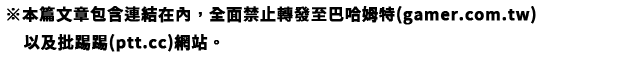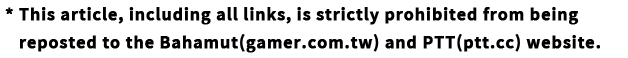NekoGakuen BlockedCapture
A downloadable asset pack
================================
作者:貓咪學園 NekoGakuen
版本:1.0.2
聯絡推特:https://twitter.com/NekoGakuen
================================
─ 插件簡介 ─
在RPG Maker MV/MZ遊戲的某段特定劇情之中禁止畫面的擷取。
─ 更新履歷 ─
V1.0.2 新增Android平台支援,但需要配合使用我提供的Android Studio專案。
文章連結:https://hackmd.io/@Mirai/RPGMakerMVMZ-Android_cht
V1.0.1 更新「支援平台」資訊,目前已確認macOS無法使用此插件,新增英文翻譯版本的支援 (DeepL翻譯)。
V1.0.0 初次版本的插件發佈。
─ 注意事項 ─
本插件的功能僅適用於使用Electron部署輸出的Windows平台遊戲,
不適用如NWjs、網頁版,以及手機平台等部署輸出的遊戲,
此外,本插件僅能限制畫面的擷取,但無法限制聲音方面的擷取。
─ 使用說明 ─
1.在RPG Maker MV/MZ的「插件管理器」之中載入本插件。
2.在事件頁中高級區塊選擇「插件命令/腳本...」,
並輸入以下要執行的插件命令/腳本及參數即可。
3.最後使用Electron進行部署即可,
而使用Electron部署輸出方式,
請參考以下網址的教學內容:
【Windows】
→ https://hackmd.io/@Mirai/rpg_maker_electron_win_cht
─ 插件命令/腳本 ─
【設置禁止畫面擷取】
--說明:在遊戲中設置禁止畫面的擷取,當<參數>為false時禁止畫面擷取,反之為true時允許畫面擷取。
--插件命令 BlockedCapture Set <參數>
--腳本 $gameSystem.setBlockedCapture("<參數>");
─ 支援平台 ─
- NWjs:
【× 不支援】
- Electron:
【√ 支援(Windows)】
- Google Chrome:
【× 不支援】
- Mozilla Firefox:
【× 不支援】
- Microsoft Edge:
【× 不支援】
- Apple Safari:
【× 不支援】
- Android:
【√ 支援】
- iOS:
【× 不支援】
─ 著作聲明 ─
修改或翻譯本插件無需事前告知,如果插件有BUG可以回報。
本插件著作權為貓咪學園(NekoGakuen)所有。
並且保留對插件使用規則的修改與更動之權利。
-來源標示:【△ 不需要,但有的話會很感謝。 (註1)】
-商業營利:【√ 允許】
-成人用途:【√ 允許】
※註1:但如有註明的話,可以註明「NekoGakuen」即可。
※如有法律問題,後果自行負責。
================================
Author: NekoGakuen
Version: 1.0.2
Twitter: https://twitter.com/NekoGakuen
================================
-- Plugin Information --
Let RPG Maker MV/MZ to Blocking Capture Screen in a game.
-- Update Information --
V1.0.2 Add Android platform support, but it needs to be used with the Android Studio project I provided.
Tuturial Link: https://hackmd.io/@Mirai/RPGMakerMVMZ-Android_eng
V1.0.1 Updated "Supported Platforms" information,
now it is confirmed that macOS cannot use this plugin,
and added support for English language version (DeepL Translator).
V1.0.0 Release plugin.
-- Important Notes --
The feature of this plugin is only applicable for Windows platform games using Electron deployment output,
not for games such as NWjs, web version, and mobile platform deployment output, etc. In addition,
this plugin can only restrict the screen capture, but not the sound capture.
-- Use Description --
1.Load the plugin in the "Plugin Manager" of RPG Maker MV/MZ.
2.Select the Advanced section of Event Commands "Plugin Command..." or "Script...",
and set the parameters of the "Plugin Command" or "Script" to be executed.
3.Finally, you can use Electron to deploy, and use Electron to deploy the output,
please refer to the following website for instructional content:
[Windows]
→ https://hackmd.io/@Mirai/rpg_maker_electron_win_eng
-- Plugin Command / Script --
[ Set Blocking Capture Screen ]
-- Description:
Set block screen capture in the game, when <parameter> is false,
block screen capture, and vice versa when true, allow screen capture.
-- Plugin Command:
BlockedCapture Set <parameters>
-- Script:
$gameSystem.setBlockedCapture("<parameters>");
-- Supported Platforms --
- NWjs:
[× No]
- Electron:
[√ Yes(Windows)]
- Google Chrome:
[× No]
- Mozilla Firefox:
[× No]
- Microsoft Edge:
[× No]
- Apple Safari:
[× No]
- Android:
[√ Yes]
- iOS:
[× No]
-- Terms of Use --
No prior notice is required to modify or translate this plugin, and if the plugin has bugs you can report them.
The copyright of this plug-in is owned by NekoGakuen.
We also reserve the right to modify and change the rules of use of the plugin.
- Credit:
[△ Not required, but appreciated if you have one. (#1)]
- Commercial:
[√ OK]
- Adults:
[√ OK]
#1:If you want to attach it, you can mark it with "NekoGakuen".
*In case of legal problems, you are responsible for the consequences.
| Status | Released |
| Category | Assets |
| Author | 兔子茶會 RabbitTeaParty |
| Tags | nekogakuen, RPG Maker |
Download
Click download now to get access to the following files: